流程 1
SET UP eyes³ LIVE
eyes³ Live Scoreboard system is useful for recording and keeping track of all the Matches. eyes³ includes an electronic scoreboard (“eyes³ LIVE”) that can display live scores and challenge results. Your spectators will surely be impressed.
To use eyes³ LIVE, you will need the following:
One iPhone or iPad
(as eyes3 CONTROL)
Apple Watch
(optional)
A 2nd iPhone
(to connect to an HDMI TV or Display)
One Lightning-to-HDMI adapter
(to connect to an HDMI TV or Display)
流程 2
UPDATE SCORE VIA eyes³ CONTROL
Broadcast the Scoreboard onto a HDMI TV or Display:
- Connect the Lightning-to-HDMI adapter to the iPhone
- Connect one side of the HDMI cable to the adapter, and the other side to the HDMI input of the TV/Display.
- Select the appropriate Channel on the TV for the connected HDMI port.
- Click the ‘Home’ icon to enter Control Mode
- Slide left on the Match that you want to display
- You will see several options for this match
- Click ‘LIVE’ to enter the Live Scoreboard
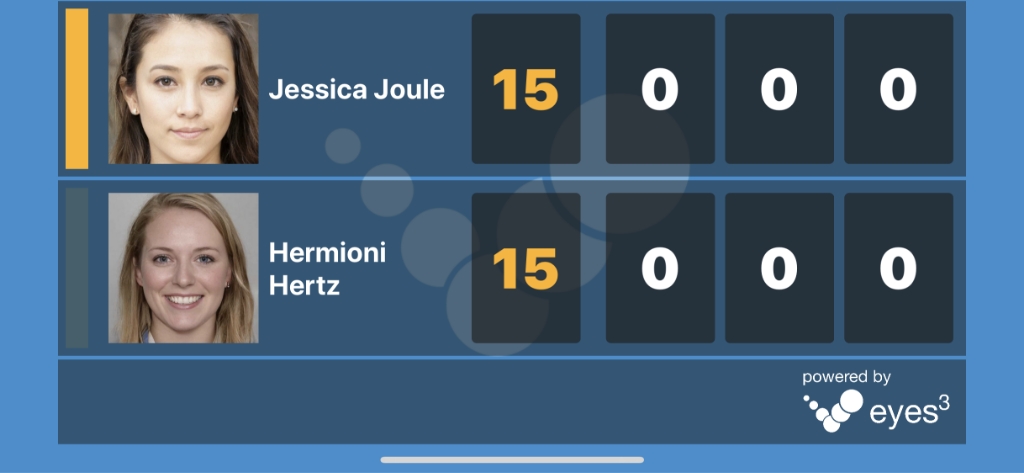
流程 3
SEE THE LIVE SCOREBOARD ON THE TV
You should now see the live Scoreboard on the TV. Any score updated via eyes³ CONTROL or Apple Watch will be displayed on the electronic Scoreboard.
Here’s an real world example of connecting eyes³ LIVE to an LED display:






